Introduction
LOMA can automatically sync your sales data with Restaurant365. It works by using R365’s OData API. When configured, LOMA will pull and sync the available data on a daily basis.Setup Guide
Granting Access
To give LOMA access to your data on Restaurant365, you’ll need to create an account with access to their OData API. Any active Restaurant365 user with the Accounting Clerk or Full Access role should have the necessary permissions. Refer to their documentation for more information.Finishing Up
Once you have a R365 account for LOMA to use, enable the integration:- Log in to your LOMA account.
- Navigate to Settings -> Restaurant365.
- Enter your username, password, and company from Restaurant365.
- Ensure Enabled is turned on and then click Save.
Your “company” on R365 is usually the same as your subdomain.
For example, if your subdomain is
For example, if your subdomain is
example.restaurant365.com, your company is example.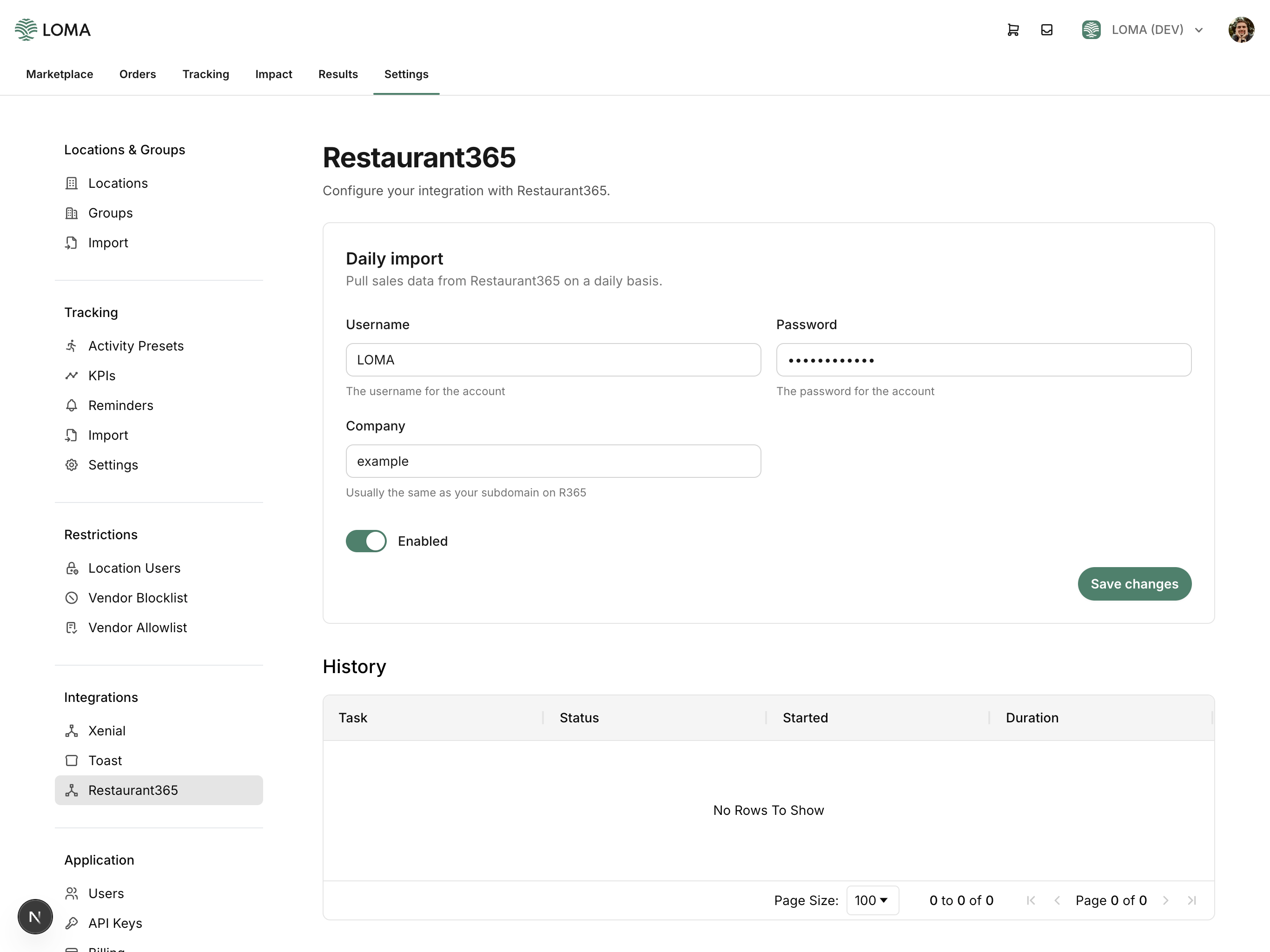
Notes
- Historical data will not be automatically synced. Contact us if you would like to do a one-time pull for historical data.
- If you did not provide us with an internal identifier for your locations, the integration will not be able to automatically sync any data. Contact us to work through mapping your locations between the two platforms.